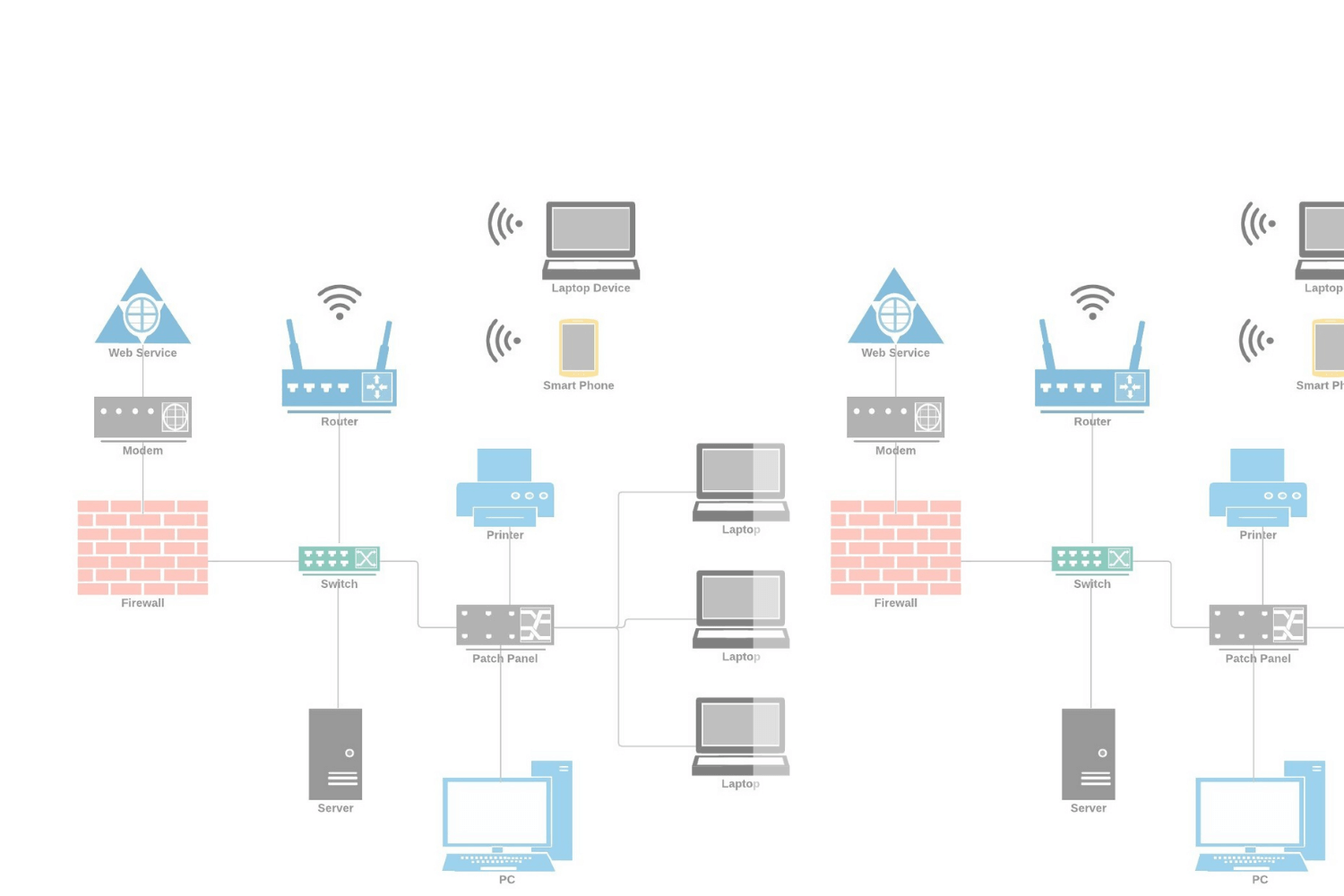
Abstract:
This university project aims to design and implement a robust computer network infrastructure that connects four laboratory locations to the headquarters (HQ). The project focuses on ensuring the security of PCs and servers while establishing seamless connectivity within the network. The design emphasizes the importance of data protection, efficient communication, and remote accessibility.
Table of Contents:
Introduction
- Background
- Objectives
- Scope
Network Design
- Topology Selection
- IP Addressing Scheme
- Hardware Requirements
Connectivity Solutions
- Wired and Wireless Network
- LAN, WAN, and VPN
- Internet Connectivity
Lab Setup
- Individual Lab Requirements
- Network Infrastructure for Labs
Headquarters (HQ) Setup
- Network Design and Hardware
- Data Center and Server Installation
Security Measures
- Firewall Implementation
- Data Encryption
- Access Control Policies
PC and Server Security
- Anti-virus Software
- Regular Patch and Update Management
- Data Backup Solutions
Remote Connectivity
- Virtual Private Network (VPN)
- Remote Desktop Services
- Mobile Device Management
Monitoring and Management
- Network Monitoring Tools
- Centralized Management Console
- Incident Response Plan
Testing and Quality Assurance
- Network Testing
- Security Audits
- Performance Benchmarking
Documentation and Training
- Network Documentation
- User Training
- Support and Troubleshooting Guidelines
Conclusion
- Project Outcomes
- Achievements
- Future Expansion Plans
References
Appendices
- Network Diagrams
- Configuration Files
- Security Policy Documents
Introduction:
The introduction section provides an overview of the project's objectives and scope. It also establishes the importance of establishing a secure and efficient computer network to connect the four labs with the HQ.
Network Design:
This section outlines the network design, including the selected topology, IP addressing scheme, and hardware requirements for both the labs and HQ. It explains how data will flow within the network.
Connectivity Solutions:
This section discusses the network connectivity solutions, including both wired and wireless options. It also covers the types of networks, such as LAN (Local Area Network), WAN (Wide Area Network), and VPN (Virtual Private Network), along with internet connectivity options.
Lab Setup:
For each lab, describe the specific requirements and how they connect to the network. Discuss the hardware, software, and networking equipment needed to support lab activities.
HQ Setup:
Detail the network design at the headquarters, emphasizing the server and data center infrastructure. Explain how servers are configured and how they communicate with the labs.
Security Measures:
Discuss the security measures in place, including firewall implementation, data encryption, and access control policies. Explain how these measures protect data and communication within the network.
PC and Server Security:
Detail the security measures for PCs and servers, such as anti-virus software, patch management, and data backup solutions. Emphasize the importance of keeping these systems secure.
Remote Connectivity:
Explain how remote connectivity is established, enabling users to access the network and servers from outside the labs and HQ. Discuss the use of VPNs, remote desktop services, and mobile device management.
Monitoring and Management:
Describe the tools and strategies used to monitor and manage the network. This section also covers incident response plans in case of security breaches.
Testing and Quality Assurance:
Explain the testing procedures, security audits, and performance benchmarking used to ensure the network's stability and security.
Documentation and Training:
Discuss the importance of network documentation, user training, and support guidelines to ensure efficient operation and troubleshooting.
Conclusion:
Summarize the project's outcomes, achievements, and provide insights into future expansion plans for the network.
References:
List the sources and references used during the project.
Appendices:
Include any supplementary materials, such as network diagrams, configuration files, and security policy documents.
